
ADVANCE HARDWARE REQUIREMENTS
This hardware specification covers all versions of Advance other than Advance Solo and represents the minimum specifications for a new Advance installation.
• Advance is able to run on servers operating under Windows NT4, Windows 2000 Server, Windows 2000 Small Business Server (SBS), Windows 2003 server and Windows 2003 Small Business Server (SBS).
• Advance is able to run on client workstations operating under Windows NT4 Workstation, Windows 2000 and Windows XP Pro.
• For all operating systems it is recommended that the latest official service pack be installed.
Each full installation of Advance will require 1 Data Server, 1 Application Server and multiple client workstations depending on the number of users.
PineTree now offers a range of hardware solutions designed to meet your business and financial requirements.
Contact us for further information of our low cost solutions |
DATA SERVER
• Windows NT4 Server, Windows 2000 Server, Windows 2000 SBS or Windows 2003 server
• PIII 500mhz or higher
• 10Gb Hard Disk space available
• RAM (Dependent on OS)
• 512MB: Windows NT4 or Windows 2000
• 768MB: Windows 2000 SBS or Windows 2003
• 100Mbit NIC
• CD-ROM Drive
• Backup Device, associated software and media
• Uninterruptible Power Supply (UPS) is recommended
APPLICATION SERVER
Note: The Application Server only needs to use a workstation operating system – its purpose is to run multiple background applications.
• Windows NT4 Workstation, Windows 2000 or Windows XP Pro
• PIII 500Mhz or higher
• 2GB Hard Disk space available
• RAM: 512MB
• 100Mbit NIC
• CD-ROM Drive
• One available 9 pin serial port available (if using SFDC)
• Uninterruptible Power Supply (UPS) is recommended
Note: Some UPS packages, such as PowerChute, use a serial connection between the UPS and the computer – you must ensure you still have a 9 pin serial port available for use by SFDC if this is to be installed.
If you intend to make use of any of the following Advance features then you must ensure that the Application Server is able to connect to the Internet. This can be done via dial-up networking or ISDN although ADSL is highly recommended;
• SMS Messaging
• Unity Link
• Remote Data Extraction
• PineTree’s ‘ActiveWeb’ service
WORKSTATIONS
• Windows NT4 Workstation, Windows 2000 or Windows XP Pro
• PIII 500Mhz or higher
• 2GB Hard Disk space available
• RAM: 512MB
• 100Mbit NIC
• Graphics capable of 1024 * 768 True Colour
• Sound Capability
SHOP FLOOR DATA CAPTURE REQUIREMENTS
• PineTree provides all SFDC cabling and hardware installation.
• The PineTree services cover the installation of remote powered terminals.
• If the installation involves adding to existing self-powered terminals then the customer is responsible for providing a standard 240v outlet within 1 metre of each SDFC terminal.
• SFDC uses laminated swipe cards. When using SFDC you will need to purchase a credit card size laminator and pouches to enable to production of these cards. If you intend to use the wand readers in conjunction with SFDC, the laminator must be able to handle A4 and you will also need A4 pouches.
NETWORK SPECIFICATIONS
• Network Switch or Managed Switch operating at 100Mbit (We do not recommend the use of hubs)
• Cat5 cabling
• It is important that all network cabling is routed in such a way that is does not suffer from interference from power cables, machinery etc.
• The Server, Application Server and Workstations must all be operating at 100Mbit or higher
PRINTERS
• All printers to be used by Advance should be full network printers. The use of print server devices is recommended (e.g. JetDirect devices).
• Printers shared through connected workstations are not supported.
• All printers must have at least 4MB of internal RAM. Dot Matrix printers are not supported by Advance. If SFDC is to be installed then at least one printer on the network must be capable of producing high resolution bar code output (e.g. a laser printer).
OTHER REQUIREMENTS
• Remote connection methods for support purposes; Preferably ADSL connection and VPN capability or 56k Modem with direct dial connection.
• Please note that if the direct dial connection does not accept incoming calls (i.e. it is using an internal extension) then the customer will be responsible for all call charges during any remote support activity.
• Symantec pcAnywhere Host v10 or higher, VNC or ADSL connections through VPN
IMPORTANT NOTES
• If you are intending to use SMS messaging through Advance then you will need an account with an Internet SMS service such as www.kapow.com
• If you wish to use the Unity Link within Advance then you will need your account details and FTP access details.
• If you are intending to use the links to your Paint Management system, you will need to ensure that the Paint Management scale and Management PC are both connected to your main network infrastructure at 100Mbits. Do not utilise the small 10Mbit hubs that are generally supplied with these paint systems.
OPTIONAL SOFTWARE
• AFD Postcode Software
• ZetaFax fax software
• Microsoft Autoroute
Please note that PineTree do not supply, install or support these optional software programs. It is the responsibility of the customer to ensure they purchase the correct licences and ongoing updates for the software and arrange the installation and support.
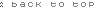
|

